INTRODUCTORY OFFER—Save up to $800 on our New Studio Hardware & Software Bundle
-

Padcaster for Journalism

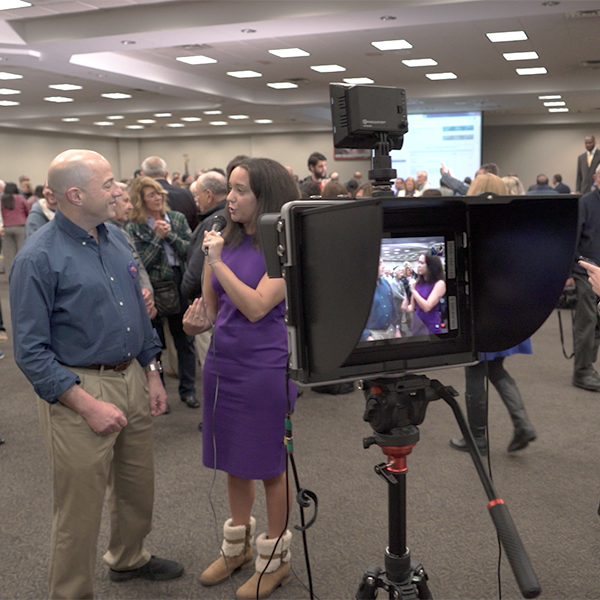
Seek Truth. Share it Fast.
Whether your beat is an urban jungle or an actual one, you need to be both portable and professional. Snap an iPad into Padcaster's tough, lightweight frame to film, edit and file high-quality stories on the fly. Mark Twain said, "A lie can travel halfway around the world while the truth is putting on its shoes." All we're saying is, he didn't have a Padcaster.
- Report on the fly
- Broadcast live from anywhere
- Bring stories to life
- Mobilize your crew
- Cover breaking news
Shine a new light on the story
-
Padcaster Studio
Transform your iPad into an all-in-one mobile production suite with the Padcaster Studio. Perfect for schools, journalists, filmmakers, companies of all sizes and more, the Padcaster Studio is a turnkey video production system that empowers you to tell your story - with tools that are mobile and professional.

-
Break the rules, not your gear.
Case
A rugged military-grade aluminum frame and flexible urethane insert protect your iPad to ensure that you always get your shot no matter where you go.

-
See things your way.
Optics
Dramatically increase your iPad’s field of view with the Padcaster Wide Angle/Macro Lens or zoom in close to the action with the Padcaster Telephoto Lens.

-
Be heard over the crowd.
Audio
With the Padcaster Unidirectional Microphone, Stick Microphone and Lavalier Microphone you’re ready to record great sound in any situation.

-
Shed some light on the situation.
Lighting
The Padcaster LED Light packs 96 high intensity LEDs into a tiny package. Fully dimmable and with 360° articulation, the LED also works with four AA Batteries or a rechargeable battery pack.

-
Brace yourself.
Support
The Padcaster Fluid Head Tripod/Monopod is packed with features - perfect as a full-height tripod on the ground or a portable monopod on the go. Coupled with the ultra-compact Padcaster Dolly Wheels, the two provide maximum portability between locations and limitless versatility on location.

-
Tell your story.
Teleprompter
With the Parrot Teleprompter you can speak naturally while looking right at the lens - and interacting directly with your audience. With the same quality beam splitter glass found in high-end teleprompters, just roll your text on any phone and start telling your story with the Parrot. The only time you’ll be speechless is when you take it out of the box.

-
We've got your back.
Greenscreen
The Padcaster Greenscreen unfurls to a generous 5’x7’ and then quickly packs up into its own small storage bag giving you an instant background - anywhere. With the included Universal Stand, you can hang your Greenscreen wherever you need it.

-
Contain your excitement.
Backpack
Fully padded with five velcro dividers, removable internal zipper pouch, tripod holder and waterproof cover - the rugged, elegantly designed Padcaster Backpack securely carries your entire mobile studio with ease.

- Case
- Optics
- Audio
- Lighting
- Support
- Teleprompter
- Greenscreen
- Backpack
Accessories for the Road
Take your Padcaster anywhere.
Wherever you need to go to tell the story or grab the shot - Padcaster is your perfect travel companion. All the essential components in Padcaster’s extensive pro video ecosystem are designed for maximum mobility, so you can grab your gear, assemble it on-the-fly and keep on moving.

Frequently Asked Questions
We know you have them.
General
How do I get my footage from my iPad to my computer?
It depends on the program. Most apps record either to their own app library and can be offloaded inside of iTunes, or to the iPad’s Camera Roll where it be offloaded via the Image Capture application that comes standard on all Macs.
Can I charge my iPad while using the Padcaster?
Yes. As long as the port is open, you may plug it in or attach a portable charging device to the Padcaster and use that.
What is a cold shoe and how does it work?
The cold shoe screws into any of the ¼-20 threads on the Padcaster frame, and can mount microphones, lights, and other accessories.
What is the best way to order?
For regular orders, please purchase through our website. For bulk orders, EDU orders, resellers and distributors, please contact sales@padcaster.com.
I’m calling from a school, Can I get a quote and an invoice?
Absolutely. Email sales@padcaster.com.
What happens if we get a new iPad?
All of the studio accessories are still applicable, you would just need to purchase an adapter kit for your new iPad.
What happens when you run out of space on your iPad?
If you’re worried about running out of space on your iPad you can purchase a lightning to USB flash drive (Ex. Lexar JumpDrive, starting at $39).
Lighting
When would I need to use a light?
An LED light helps light the entire frame evenly. We sell the Padcaster LED light for your convenience. The light is particularly helpful when shooting with a green screen to ensure the screen is lit evenly and reduce shadows.
Audio
I have the microphone plugged in and can’t hear anything. How do I fix it?
The built in iPad camera app causes problems with external microphones.
We strongly recommend downloading either “Movie Pro” or “Filmic Pro” from the App Store and trying those. Not only do they support live monitoring of sound, but they have a ton of very useful features such as focus and exposure control along with many more. If this does not fix the problem please contact support@padcaster.com.
Support
How do I attach the Padcaster to a tripod?
Screw the tripod baseplate into the bottom of the Padcaster, then attach whole unit onto the tripod. When screwing the baseplate into the Padcaster, make sure to use a screwdriver or coin to get it tight.
Optics
I'm seeing a slight reflection in my video image that looks like the iPad lens. How can I remove this?
This is caused by light shining at the Padcaster lens – it’s like a lens flare in a conventional camera but in this case the iPad body casts a reflection. You need to block the light.
In your shipment, you should find a small black sticker with a hole in it. Place this over the lens of the iPad to make the silver part around the lens black.
Why would I use lenses?
Use a lens to achieve either a wider or tighter field of view without needing to use the digital zoom, which can lessen the quality of the image.
I purchased a 2.2x Telephoto Lens and I can see the edges of the lens in the frame. How do I fix it?
We recommend using a telephoto lens with no more than a 2x magnification.
Can I use my Canon, Nikon, etc. lenses?
Yes, but it will require a depth-of-field adapter
Software
What is the best app for shooting video?
We recommend downloading Filmic Pro, MoviePro, or Filmakr. We do not recommend that you use the native camera app that comes pre-installed on the iPad.
What is the best app for editing on my iPad?
We recommend using iMovie, Pinnacle Studio, or Adobe Clips.
How do I Livestream from an iPad?
We recommend using Teradek’s Live:Air app for professional live streaming events or Facebook Live for faster “on the fly” live streaming. You can see a video about live streaming HERE.
What app do you recommend for Green Screen?
Try DoInk or Veescope.
Verse™
Which devices does Verse accommodate?
Verse is compatible with any Apple, Android or other smartphones and small tablets up to 5.31 inches in width, such as the iPad Mini.
What does the frame accomplish?
The frame allows for additional mounting points for lights, microphones and other accessories. It also doubles as a full-featured mount for GoPros, DSLRs, and compact digital cameras.
Parrot™ Teleprompter
What devices can I use to run the teleprompter?
The teleprompter is compatible with iPod touches and all smartphones including iPhone and Android. The phone does not need a SIM card as long as you are able to connect to the app store to download the app.
How do I get the Parrot app for iPhone?
Head on over to the App Store!
How do I get the Parrot™ app for Android?
Head on over to the Google Play Store!
Can I control the teleprompter while I’m speaking?
The Parrot Remote connects with the teleprompter over bluetooth and allows you to control the teleprompter while you’re speaking. You can control the size and the speed of the text remotely.
How do I know the size of my camera's lens?
It's usually very easy to determine the outside diameter of your camera's lens. Start by looking at the front or side of the lens. If you see a number that starts with the character symbol Ø, for example Ø49mm written on your lens, it simply means that the lens has 49mm threads to screw on a filter that is 49mm in diameter.










