Download the Producer App Quickstart Guide here

What is the Padcaster Producer App?
Padcaster Producer combines all the key features of professional digital video cameras with a suite of innovative effects, tools and livestreaming capabilities.
Combine it with our intuitive hardware solutions for an incredibly powerful end-to-end content creation tool.
- Full Manual Controls to adjust focus, exposure, shutter speed, white balance, audio recording levels and more
- Livestream to YouTube, Facebook Live or any RTMP server
- Access our easy-to-use on-screen teleprompter with the tap of a finger
- Insert photo or video backgrounds with our Chroma Key/Greenscreen tool
- Our Lower Thirds Tool provides easy titling with multiple text styles
- Add an on-screen logo or picture-in picture effects with our Media Overlay tool
- Automatically track your subject with our innovative Follow-Me feature
Padcaster Portal
On the back end of Padcaster producer is the Padcaster Portal, a completely secure and compliant content management system that allows you to transfer footage from your Padcaster over Wi-Fi or data to a private secure database for file sharing and collaboration.
The Portal also includes a library of over a million royalty-free still image and video backgrounds that can be transferred back to your Padcaster for use in your video or live stream project.
The Portal is also where you'll find tutorial videos, a comprehensive knowledge base, support contacts and a number of lighting, audio, framing and other useful tips to help improve your video production and live streaming.