Never miss a line again with the free Padcaster Parrot Teleprompter App
Padcaster’s free teleprompter app for Android or Apple turns any mobile device into a miniature professional teleprompter.
- Control the scroll speed, size and color of your text
- Synchronize with DropBox
- Loop your script
- Save your scripts directly in the app
- Turn mirror mode on or off
- Control the margins to fit your screen size
Scrolling speed
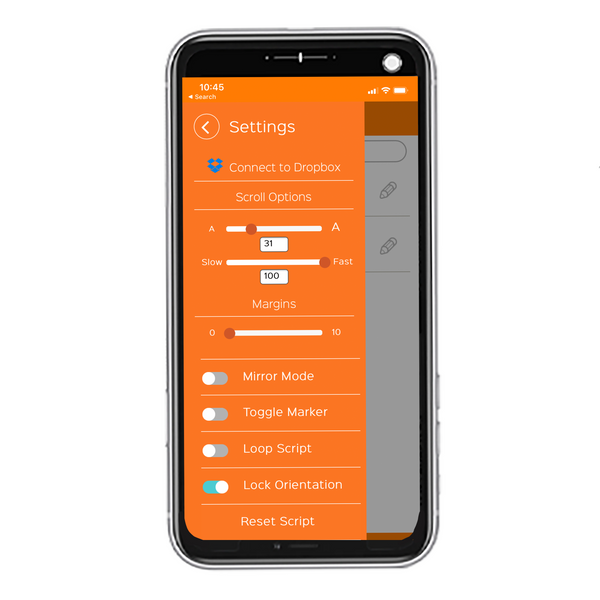
With 100 different speed options, you can ensure that your script is scrolling at the perfect cadence.
Sync with dropbox
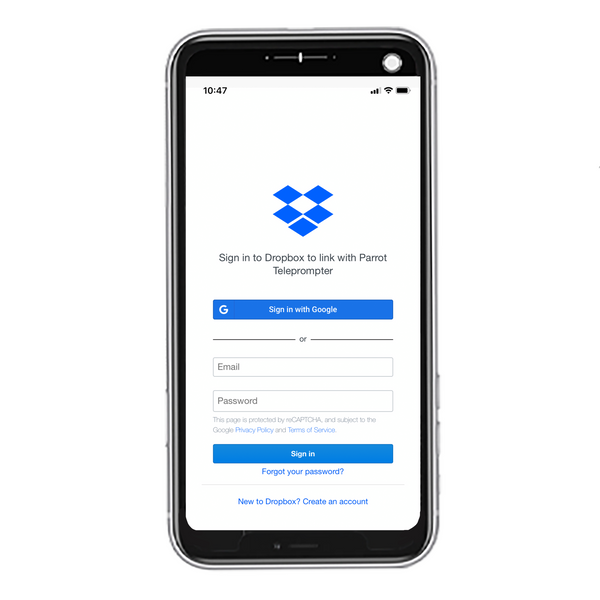
Padcaster’s seamless integration with DropBox allows you to easily transfer your scripts between devices.
Font Size

Adjust the font size at any time with 100 different options.
Mirror Mode
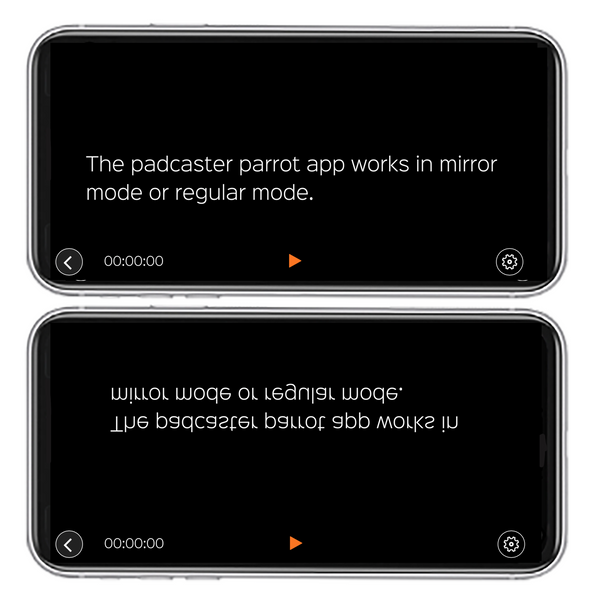
If you’re using optional teleprompter hardware such as the Padcaster Parrot Teleprompter, this feature allows you to turn mirror mode on or off.
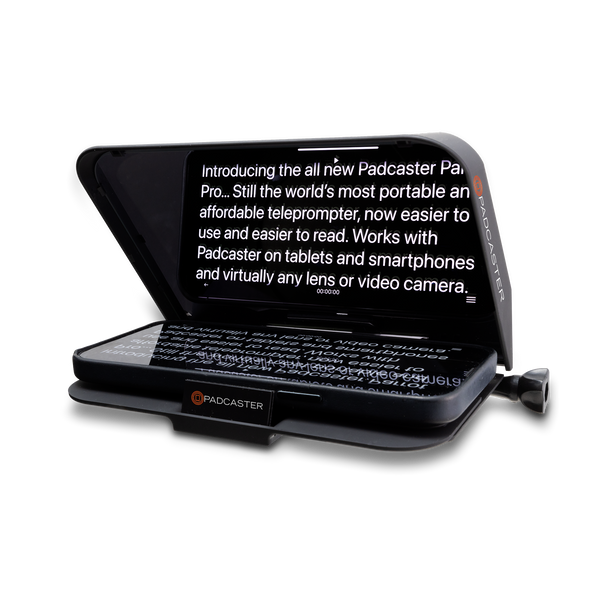
Padcaster Parrot Teleprompter Kit
Get more out of the free Padcaster Parrot Teleprompter App with the Padcaster Parrot Pro Teleprompter Kit
The Padcaster Parrot Teleprompter app does not require any additional hardware aside from a phone, iPad or iPod touch to run the app. However, if you’re interested in getting the most out of the Padcaster Parrot Teleprompter app, Padcaster offers the Padcaster Parrot Pro Teleprompter Kit that mounts to almost any size camera lens or the Padcaster for iPad. The Teleprompter Kit slides directly over the camera lens and holds your phone so that when you’re reading text from the Parrot Teleprompter, you are looking directly at your camera lens.
The Padcaster Parrot Teleprompter Kit also includes a Bluetooth remote control that is compatible with the Padcaster Parrot App, so you can pause, play, fast forward and rewind while you speak.